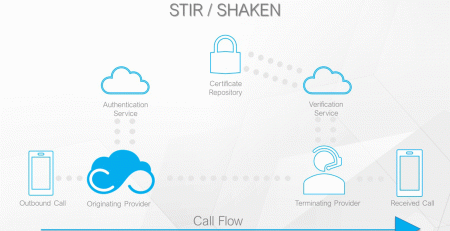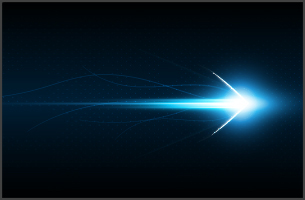Tips for Working Remotely…and Productively
For those of us lucky enough to be able to keep working during the lock-down, one of the hardest adjustments is adapting to a “work from home” environment. Without much experience in working remotely, it can be difficult to get started on the right track and to build the ideal space in order for us to work productively.
The best thing about remote work is that your experience is mostly dependent on you. There’ll be no more co-workers dropping in unannounced for a chat, no impromptu group discussions outside your door, and no birthdays with the obligatory celebration cake (who can say no to cake?). So it’s up to you to make it work! To get started, here are a few remote working tips that can help you to foster the most productive experience possible.
Top Tips for Remote Working
- Build your home office space
Create a workspace that is quiet, full of natural light, and above all, comfortable. Not only is the environment you work in crucial to how productive you will be, but it’s also important to keep a separation between home and work. This might seem silly since you’re working from home. But if you’re using one space for everything, you might be more likely to get distracted by your surroundings and vice versa, find yourself working when you’re supposed to be getting some downtime. - Stick to office hours
Especially for the night owls, it can be tempting to adjust the hours we work to suit our more natural cycle. For those working individually, this may not be a problem. But for those working in teams, it’s important to stick to the regular schedule. What’s more, when the office re-opens it will be an easier adjustment to return. Conversely, we’re more likely to work way past the close of business. A little overtime isn’t a bad thing, but make sure you don’t overdo it. - Use a business communications app
I was lucky enough to be a user of 3CX. So while I may not have done much remote working before, I was already a power user of the system, and had access to everything from the get-go – which was a big help! Having the right tools is essential, so if you feel like your team isn’t able to communicate effectively, make sure that your organization knows that the lack of communication tools is a problem. - Structure your day
Make sure you outline and plan each day, just as you would in the office. Not only will this give you a sense of continuity, but it will also help you keep on top of tasks and stay motivated. Use apps like Trello, MeisterTask, and Asana. - Schedule regular team meetings
Team meetings are essential for employees to stay up to date with the latest company news, projects, and results. Working from home can isolate us from what our colleagues are working on or how busy they are, so regular catch-ups are needed. What’s more, it’s a great way to boost morale and encourage team bonding. - Get out and about
This remote working tip applies more to those working from home regularly and not because of the pandemic. But, it’s an important one! Working remotely means that you can work just about anywhere that has an internet connection. Avoid feeling boxed in and head out to work at a cafe or other quiet place. - Don’t forget to take a break
Distractions are the number one cause of decreased productivity. That’s why time after time studies have shown that working from home gets better results. But without distractions, we can sometimes forget to stop and take a breather. Make sure to get up every hour for a 5-minute stretch, or to grab a snack or drink.
Working from home takes discipline and organization, but the benefits can be substantial. Remote working can allow you to work from anywhere, be more productive, and take care of your personal needs more easily without disrupting your work. These working from home tips should help you to get started on the right track and quickly adjust so that you and your company can realize the benefits of remote working.
We’ve put these tips into an infographic; save it, share it, come back to it and most importantly, try to follow the tips so that you can build a more productive work from home environment!